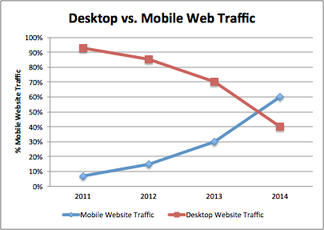
2014 was the year total mobile web traffic surpassed desktop web traffic.
In 2015, Google implemented a new search policy that removed websites from search results that did not meet it's mobile friendly criteria (if you're curious, enter your website address here to have Google analyze your site).
The message is clear.... donors, volunteers and constituents are increasingly engaging with nonprofits via mobile, and the trend is quickly racing towards 80% of all traffic occurring via mobile by 2016.
In 2015, Google implemented a new search policy that removed websites from search results that did not meet it's mobile friendly criteria (if you're curious, enter your website address here to have Google analyze your site).
The message is clear.... donors, volunteers and constituents are increasingly engaging with nonprofits via mobile, and the trend is quickly racing towards 80% of all traffic occurring via mobile by 2016.
| In an analysis of 117 nonprofit websites highlighted on the Salesforce Foundation success stories page, about 2/3rds of the sites were determined by Google to be "mobile friendly". |
BEST PRACTICES TO IMPLEMENT NOW
Detect and Dynamically Redirect: Build a mobile website today. Update your existing website to detect mobile agents and redirect users to the mobile friendly site. Google actually prefers that websites NOT do this, but it's a good quick fix while you're building a new responsive design site on i-Dialogue.
Fewer Pages / More Scrolling: Mobile users are more accustomed to scrolling "feeds". The traditional concept of web "pages", and having to constantly click, results in a poor user experience, and high site abandonment rates. Restructure site navigation and content to have fewer pages with more content that are easily scrolled.
Social Login and Registration: When asking users to register for your site, consider using social login features to prevent users from having to maintain multiple identities. Continue to offer a direct signup process for users who prefer not to use social login.
Mobile Friendly Salesforce Widgets: All of the traditional Salesforce site integration tools needed to be redesigned for i-Dialogue. Every "click to donate" or "click to volunteer" process flow now starts with a mobile-first design approach, and the catalog of widgets being developed by i-Dialogue must run on all web browsers and mobile devices.
In short, "catch the mobile wave" and build your next generation marketing, donation, volunteer, and event management features on a Salesforce-integrated website service that is designed for the mobile experience!
Detect and Dynamically Redirect: Build a mobile website today. Update your existing website to detect mobile agents and redirect users to the mobile friendly site. Google actually prefers that websites NOT do this, but it's a good quick fix while you're building a new responsive design site on i-Dialogue.
Fewer Pages / More Scrolling: Mobile users are more accustomed to scrolling "feeds". The traditional concept of web "pages", and having to constantly click, results in a poor user experience, and high site abandonment rates. Restructure site navigation and content to have fewer pages with more content that are easily scrolled.
Social Login and Registration: When asking users to register for your site, consider using social login features to prevent users from having to maintain multiple identities. Continue to offer a direct signup process for users who prefer not to use social login.
Mobile Friendly Salesforce Widgets: All of the traditional Salesforce site integration tools needed to be redesigned for i-Dialogue. Every "click to donate" or "click to volunteer" process flow now starts with a mobile-first design approach, and the catalog of widgets being developed by i-Dialogue must run on all web browsers and mobile devices.
In short, "catch the mobile wave" and build your next generation marketing, donation, volunteer, and event management features on a Salesforce-integrated website service that is designed for the mobile experience!

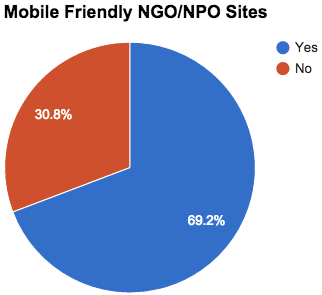
 RSS Feed
RSS Feed